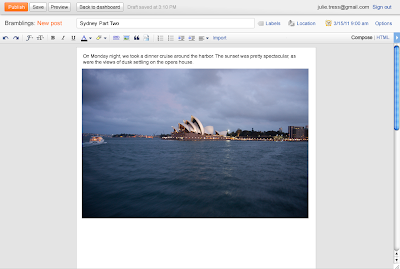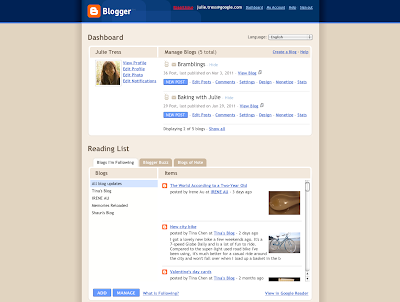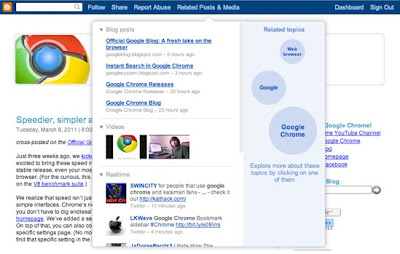finally happened to find the lost mouse-over flash animation cat:
alley-kitties, going green, human rights, art and music, poems and fairy-tales, PC-related news, in English and German
Pages
Content - Inhalt
Google
(28)
Manfred Kyber
(12)
Gedichte
(11)
Maerchen
(11)
gmail
(9)
Google Chrome
(7)
art
(7)
going green
(7)
Herman Hesse
(6)
just funny
(6)
Google Search
(5)
Daylight Saving Time
(3)
Picasa
(3)
climate change
(3)
green construction
(3)
word of wisdom
(3)
3D fractal
(2)
C.F. Meyer
(2)
Google docs
(2)
Haiti earthquake
(2)
Japan Earthquake
(2)
President Obama
(2)
animal rights
(2)
historic speech
(2)
kitties
(2)
Alles hat seine Zeit
(1)
Alley Cat Allies
(1)
Alley-Cats
(1)
Animal Abuse Registry
(1)
Anna Graceman
(1)
Autism
(1)
Bill Carman
(1)
Blind
(1)
Blätter wehen vom Baume
(1)
Bookmarks
(1)
Charlie Chaplin
(1)
Cherokee
(1)
Comic Sans MS
(1)
Cyberchondrie
(1)
Das Tagewerk vor Sonnenaufgang
(1)
Dayton OH
(1)
Der Königsgaukler
(1)
Der Prediger Salomo
(1)
Der Tod und das kleine Mädchen
(1)
Der grosse Augenblick
(1)
Der römische Brunnen
(1)
Detlef Fabian
(1)
Die Haselmaushochzeit
(1)
Die Wanderung
(1)
Die fleißige Ameise
(1)
Die getupften Teufelchen
(1)
Die kleine Meerjungfrau
(1)
Disable Auto-Adding Contacts
(1)
Eliezer Sternberg
(1)
Entgegenkommen
(1)
Ewigkeit
(1)
FDA Pet Health and Safety Widget
(1)
Freundschaft
(1)
Google Toolbar 7
(1)
Google-Doodle
(1)
Hans Christian Andersen
(1)
Heldentum
(1)
IE Tab
(1)
IE6 funeral
(1)
Java Updates
(1)
Klage
(1)
Klip House
(1)
Lucas Murray
(1)
Magie der Farben
(1)
Marius Müller Westernhagen
(1)
Meditation II
(1)
Ofra Haza
(1)
Omar Rayyan
(1)
Oracle
(1)
PBDEs
(1)
Pina Bausch
(1)
Regen
(1)
Remove old Java
(1)
Romel Joseph
(1)
Stefan Waggershausen
(1)
Stufen
(1)
Stumme Bitten
(1)
Sun
(1)
Temple Grandin
(1)
The Child Mandrake
(1)
Twitter
(1)
Utah House Bill 210
(1)
Windows XP
(1)
Wuppertaler Tanztheater
(1)
Zwei Segel
(1)
about my blogs
(1)
address-features
(1)
background image
(1)
blogger
(1)
cat-purr
(1)
census 2010
(1)
chemical flame retardants
(1)
echolocation
(1)
email delegation
(1)
endangered languages
(1)
fairytales
(1)
farm animals
(1)
flash animation cat
(1)
gmail-labs
(1)
google maps
(1)
hyperthyroidism
(1)
loudest purr
(1)
medical
(1)
neuroscience
(1)
passive house
(1)
public transportation
(1)
sea level
(1)
speech technology
(1)
this land is your land
(1)
turn off conversation view
(1)
volcanic eruption
(1)
walk-score
(1)
Sunday, July 31, 2011
Tuesday, April 19, 2011
Google Toolbar 7
Today Google is bringing the speed of Google Instant to the latest version of Google Toolbar for Internet Explorer, with a fresh, clean look that personalizes Toolbar with the tools you use most.
Toolbar Instant
If you’ve used Instant on google.com or in Chrome, you’ll be right at home with Toolbar Instant. Just start typing in the search box and search predictions and results will appear instantly as you type, getting you the results you want faster.
You can also type Alt+G to get to the Toolbar search box more quickly.
To enable Toolbar Instant, visit Toolbar Options and click “Enable Instant for faster searching and browsing.” Toolbar Instant works on IE8 and IE9; if you’re on an older browser, you can either upgrade your Internet Explorer version or try Instant in Chrome, which includes many of the same tools you’re familiar with in Toolbar.
Personalized Toolbar
This new version of Toolbar is simpler, cleaner and emphasizes what’s important to you. The tools that you use most will remain visible on the toolbar, while buttons that you haven’t used recently will be moved to the new “More” button.
As you discover and use particular tools that help your browsing experience, like Share or Translate, they’ll automatically appear on the toolbar, making your most relevant tools easy to access. This personalization is stored only on your computer, so no information is sent to Google unless your usage statistics are enabled. You can learn more about this personalization at the Help Center.
Making Toolbar work for you
Some Google Toolbar features, such as PageRank and spell check, require sharing some information with Google in order to function properly. With Google Toolbar 7, it is easier for you to control your privacy settings. From a single settings menu, you can decide which of these features you'd like to enable and which ones you'd like to stay off.
Google also continued to improve the performance of Toolbar 7 without slowing down your browser, making it one of the fastest add-ons you can use in Internet Explorer.
Google Toolbar 7 is available in English on the download page and will be coming to other supported languages over the next week. If you’re already using Toolbar, you’ll automatically be updated to the new version over the next few weeks. You can also find out more about Toolbar on the features page.
source cited: http://googleblog.blogspot.com/2011/04/google-toolbar-7cleaner-fresher-and.html
Toolbar Instant
If you’ve used Instant on google.com or in Chrome, you’ll be right at home with Toolbar Instant. Just start typing in the search box and search predictions and results will appear instantly as you type, getting you the results you want faster.
You can also type Alt+G to get to the Toolbar search box more quickly.
To enable Toolbar Instant, visit Toolbar Options and click “Enable Instant for faster searching and browsing.” Toolbar Instant works on IE8 and IE9; if you’re on an older browser, you can either upgrade your Internet Explorer version or try Instant in Chrome, which includes many of the same tools you’re familiar with in Toolbar.
Personalized Toolbar
This new version of Toolbar is simpler, cleaner and emphasizes what’s important to you. The tools that you use most will remain visible on the toolbar, while buttons that you haven’t used recently will be moved to the new “More” button.
| From Pawgang's news |
Making Toolbar work for you
Some Google Toolbar features, such as PageRank and spell check, require sharing some information with Google in order to function properly. With Google Toolbar 7, it is easier for you to control your privacy settings. From a single settings menu, you can decide which of these features you'd like to enable and which ones you'd like to stay off.
 |
| From Pawgang's news |
Google Toolbar 7 is available in English on the download page and will be coming to other supported languages over the next week. If you’re already using Toolbar, you’ll automatically be updated to the new version over the next few weeks. You can also find out more about Toolbar on the features page.
source cited: http://googleblog.blogspot.com/2011/04/google-toolbar-7cleaner-fresher-and.html
Saturday, April 16, 2011
Google Doodle honoring Charlie Chaplin
Charlie Chaplin wasn’t just the greatest star of the silent film era; he also wrote, directed and produced more than 80 movies in a career that spanned decades and included such masterpieces as The Kid, The Gold Rush and Modern Times. He scored many of his pictures as well, and on at least one occasion served as an on-set hairdresser.
Chaplin is also one of my creative heroes. Despite being an art-obsessed high schooler preemptively bored by anything in black and white, I borrowed a VHS tape of Chaplin’s work from the library on a lark. It’s not an exaggeration to say watching it changed my life. I laughed, I cried—I cried from laughter. For the first time I realized the power of visual storytelling.
We sometimes tell small stories with Google’s logo, but for Sir Charles Spencer Chaplin’s 122nd birthday tomorrow, April 16, the Doodle team created something extra fun. For the next 36 hours the Google homepage will pay homage to Charlie Chaplin’s creative legacy with our first-ever live action video doodle.
The simple, silent short film stars the entire Doodle team (with fellow doodler Mike Dutton sporting that famous mustache, hat and eyeliner) and was shot on location in Niles, Calif., the setting of several of Chaplin’s early classics including The Tramp. Niles is also home to our advisers for this doodle, the ever-helpful Niles Essanay Silent Film Museum.
True pieces of art, Chaplin’s films still feel fresh today even though some of them are nearly a century old. We hope that our homage gets people talking about his work and the many virtues of silent film.
As a bonus, check out some of these fun behind-the-scenes shots:
source cited: http://googleblog.blogspot.com/2011/04/lights-camera-doodle.html
Chaplin is also one of my creative heroes. Despite being an art-obsessed high schooler preemptively bored by anything in black and white, I borrowed a VHS tape of Chaplin’s work from the library on a lark. It’s not an exaggeration to say watching it changed my life. I laughed, I cried—I cried from laughter. For the first time I realized the power of visual storytelling.
We sometimes tell small stories with Google’s logo, but for Sir Charles Spencer Chaplin’s 122nd birthday tomorrow, April 16, the Doodle team created something extra fun. For the next 36 hours the Google homepage will pay homage to Charlie Chaplin’s creative legacy with our first-ever live action video doodle.
The simple, silent short film stars the entire Doodle team (with fellow doodler Mike Dutton sporting that famous mustache, hat and eyeliner) and was shot on location in Niles, Calif., the setting of several of Chaplin’s early classics including The Tramp. Niles is also home to our advisers for this doodle, the ever-helpful Niles Essanay Silent Film Museum.
True pieces of art, Chaplin’s films still feel fresh today even though some of them are nearly a century old. We hope that our homage gets people talking about his work and the many virtues of silent film.
As a bonus, check out some of these fun behind-the-scenes shots:
source cited: http://googleblog.blogspot.com/2011/04/lights-camera-doodle.html
Friday, April 15, 2011
Gmail customized with a background image of your own
Precustomized themes in Gmail are nice to give your inbox a more personalized look and to distinguish the gmail-accounts from each other in case you have more than one gmail.
The more recent option to create your own theme with the colors of your choice I loved even more.
Now it's possible to even add your own background image:
how to?
go to the Themes tab in Settings and choose “Create your own theme.” There, you can select background images for the main area and the footer. You can pick from any of your Picasa images or upload a new one. It's fun, isn't it?
source: Custom background image themes - Official Gmail Blog
The more recent option to create your own theme with the colors of your choice I loved even more.
Now it's possible to even add your own background image:
 |
| From Pawgang's news |
how to?
go to the Themes tab in Settings and choose “Create your own theme.” There, you can select background images for the main area and the footer. You can pick from any of your Picasa images or upload a new one. It's fun, isn't it?
 |
| From Pawgang's news |
source: Custom background image themes - Official Gmail Blog
“Don't forget Bob” and “Got the wrong Bob?” graduate from Labs
“Don’t forget Bob” and “Got the wrong Bob?” are two Gmail Labs features that help prevent you from making two common mistakes: forgetting to include someone on an email, and sending a message to the wrong person with a similar name to the person you meant to email — like emailing Bob (your boss) instead of Bob (your friend).
We’ve received quite a bit of positive feedback from people who avoided some embarrassing situations thanks to these features. And today, we’re excited to graduate them from Gmail Labs and start turning them on for everyone (they should start working in all Gmail accounts over the next day or so). Once that happens, as you type in your recipients, Gmail will automatically make suggestions based on the groups of people you email most often. When you see a suggestion to add a person you’ve forgotten, all you have to do is click on their name to add them.
Similarly, if you click on a suggestion to replace a mistakenly added recipient, the proverbial “wrong Bob” will be replaced by the right one.
We hope these suggestions help you avoid some sticky situations — before you hit send. As you compose messages and see these features in actions, let us know what you think by tweeting @gmail with your ideas and impressions or leaving a message in the Gmail Help forum.
source cited: http://gmailblog.blogspot.com/2011/04/dont-forget-bob-and-got-wrong-bob.html
We’ve received quite a bit of positive feedback from people who avoided some embarrassing situations thanks to these features. And today, we’re excited to graduate them from Gmail Labs and start turning them on for everyone (they should start working in all Gmail accounts over the next day or so). Once that happens, as you type in your recipients, Gmail will automatically make suggestions based on the groups of people you email most often. When you see a suggestion to add a person you’ve forgotten, all you have to do is click on their name to add them.
 |
| From Pawgang's news |
Similarly, if you click on a suggestion to replace a mistakenly added recipient, the proverbial “wrong Bob” will be replaced by the right one.
 |
| From Pawgang's news |
We hope these suggestions help you avoid some sticky situations — before you hit send. As you compose messages and see these features in actions, let us know what you think by tweeting @gmail with your ideas and impressions or leaving a message in the Gmail Help forum.
source cited: http://gmailblog.blogspot.com/2011/04/dont-forget-bob-and-got-wrong-bob.html
Friday, April 08, 2011
Gmail Lets You Disable Auto-Adding Contacts
As previously announced, Gmail added a setting that lets you disable automatically saving email addresses to your contacts. Go to the Settings page, find the section "Create contacts for auto-complete" and you'll notice that the following option is enabled by default: "When I send a message to a new person, add them to Other Contacts so that I can auto-complete to them next time". Now you can disable this feature and select "I'll add contacts myself".

This is one of the features from a long changelog of small improvements. "Refresh" is now a button, the keyboard shortcuts guide is now available even if keyboard shortcuts are disabled (just press Shift+?), Gmail shows more useful warnings when you leave out the "." in ".com" from an email address and there are fewer warnings when you reply to a message in the Trash.
source cited: http://googlesystem.blogspot.com/2011/04/gmail-lets-you-disable-auto-adding.html

This is one of the features from a long changelog of small improvements. "Refresh" is now a button, the keyboard shortcuts guide is now available even if keyboard shortcuts are disabled (just press Shift+?), Gmail shows more useful warnings when you leave out the "." in ".com" from an email address and there are fewer warnings when you reply to a message in the Trash.
source cited: http://googlesystem.blogspot.com/2011/04/gmail-lets-you-disable-auto-adding.html
Comic Sans MS as standard font in Google Chrome
I always was a little bit unhappy, that it was a bit tricky to set Chrome to my preferred reading font "Comic Sans Ms":
goto:
Options > Under the Hood > Web Content > Customize Fonts...
and
at the page Fonts and Encoding set your standard font to Comic Sans MS
and this (on my laptop at least) didn't work out for all pages with a standard font set by the page itself...
BUT a few days ago I stumbled upon this:
Comic Sans for Everyone
"""Here at Google, the Webmaster Team is always running experiments and conducting research to improve user experience and increase conversion rates across our websites.
Following some rigorous user testing of 41 different fonts, investigating how each affected user experience, we discovered one font consistently outperformed all others when it comes to user satisfaction, level of engagement, understanding web content, productivity, click-through rates and conversion rates: Comic Sans.
We’ll therefore be rolling out Comic Sans as our default font across all Google products on April 4, 2011.
For today only, we’re inviting a limited number of lucky Google users to take part in our Google Labs Trusted Tester Beta Preview Sandbox program. To participate, follow these easy steps:
For the latest news and updates, be sure to follow @GoogleWebTeam on Twitter.""""
worked like a charm and now I'm happy :-)
goto:
Options > Under the Hood > Web Content > Customize Fonts...
and
at the page Fonts and Encoding set your standard font to Comic Sans MS
and this (on my laptop at least) didn't work out for all pages with a standard font set by the page itself...
BUT a few days ago I stumbled upon this:
Comic Sans for Everyone
"""Here at Google, the Webmaster Team is always running experiments and conducting research to improve user experience and increase conversion rates across our websites.
Following some rigorous user testing of 41 different fonts, investigating how each affected user experience, we discovered one font consistently outperformed all others when it comes to user satisfaction, level of engagement, understanding web content, productivity, click-through rates and conversion rates: Comic Sans.
We’ll therefore be rolling out Comic Sans as our default font across all Google products on April 4, 2011.
For today only, we’re inviting a limited number of lucky Google users to take part in our Google Labs Trusted Tester Beta Preview Sandbox program. To participate, follow these easy steps:
- If you haven’t done already, install Google Chrome.
- Open Google Chrome and install the “Comic Sans for Everyone” extension from the Chrome Web Store.
- Your account will be automatically activated once the extension is installed, allowing you to browse the entire World Wide Web using Comic Sans. In the extremely unlikely event that you decide to opt-out of the preview, you can simply disable or uninstall the extension by visiting your Extensions page.
For the latest news and updates, be sure to follow @GoogleWebTeam on Twitter.""""
worked like a charm and now I'm happy :-)
Tuesday, March 29, 2011
Chrome Bookmarks Integrate with Google Search
ever wondered, how to search your Chrome-Bookmarks with Google-Search?
it's possible now:
goto https://www.google.com/bookmarks/ and search from there and YES your Chrome Bookmarks are included in the search's results!
and that's the blogpost telling about this new option:
Until recently, Google Bookmarks and Chrome Bookmarks were two separate features that didn't speak the same language. Even if you could save your Chrome bookmarks to a Google account, they weren't saved to Google Bookmarks. For some reason, your bookmarks are available in a special Google Docs folder.
Chrome bookmarks have a web interface, but it's likely that the obvious will happen: Chrome bookmarks could be saved to Google Bookmarks. Jérôme Flipo noticed that the Google Bookmarks OneBox already includes Chrome bookmarks. I've tried to find SmallNetBuilder.com and Google's OneBox returned it even if it was starred in Chrome, not in Google Bookmarks.


Related Links by Google
New Chrome Logo
Google Toolbar 8, Powered by Google Chrome
What's New in Chrome 10?
7 Chrome Annoyances and How to Fix Them
source cited: http://googlesystem.blogspot.com/2011/03/chrome-bookmarks-integrate-with-google.html
it's possible now:
goto https://www.google.com/bookmarks/ and search from there and YES your Chrome Bookmarks are included in the search's results!
and that's the blogpost telling about this new option:
=======================================
Until recently, Google Bookmarks and Chrome Bookmarks were two separate features that didn't speak the same language. Even if you could save your Chrome bookmarks to a Google account, they weren't saved to Google Bookmarks. For some reason, your bookmarks are available in a special Google Docs folder.
Chrome bookmarks have a web interface, but it's likely that the obvious will happen: Chrome bookmarks could be saved to Google Bookmarks. Jérôme Flipo noticed that the Google Bookmarks OneBox already includes Chrome bookmarks. I've tried to find SmallNetBuilder.com and Google's OneBox returned it even if it was starred in Chrome, not in Google Bookmarks.


Related Links by Google
New Chrome Logo
Google Toolbar 8, Powered by Google Chrome
What's New in Chrome 10?
7 Chrome Annoyances and How to Fix Them
source cited: http://googlesystem.blogspot.com/2011/03/chrome-bookmarks-integrate-with-google.html
Friday, March 25, 2011
Google search now supports Cherokee (ᏣᎳᎩ)
source: Official Google Blog
With the help of Cherokee Nation staff and community members, we’ve added Cherokee (ᏣᎳᎩ) as an interface language on Google, making a small contribution towards preserving one of the world’s endangered languages.
You can now select Cherokee as your default from the Language Tools page (available from the right of the search box), and the entire Google interface will transform into Cherokee:
We’ve also included an on-screen Cherokee keyboard on the search page through the Google Virtual Keyboard API. This makes it easier for people to search web content in Cherokee without a physical Cherokee keyboard. To access the keyboard, simply click the icon at the right side of the search box.
Cherokee is an Iroquoian language spoken by the Cherokee people. The Cherokee syllabary writing system was developed by Sequoyah in the early 19th century. He realized the power of writing systems, and wanted his people to benefit from that power. Some of the 85 characters he developed for his syllabary were modified from his original handwritten script for a printing press in the 1820s, resulting in characters that resemble Latin and Greek letters. Despite the resemblance, they are pronounced differently. The modified script was quickly adapted for printing Cherokee newspapers, books and pamphlets. The adoption and use of the script enabled the Cherokee people to maintain their language and culture. Today, Cherokee is spoken mostly in the states of Oklahoma and North Carolina. (The Cherokee Nation is the sovereign operating government of the Cherokee people. It is a federally recognized tribe of more than 300,000 Cherokee citizens, with its capital located in Tahlequah, Okla. To learn more, please visit www.cherokee.org.)
We’re honored to have the opportunity to continue this tradition, and we’d like to thank the Cherokee Nation for working with us to translate the interface for Google search into Cherokee.
Search is now available in 146 interface languages—and the list is growing. If you speak an endangered language that you would like us to support, please sign up for Google in Your Language and submit community translations.
Update 10:26 AM: You can find the press release from the Cherokee Nation here.
Posted by ᏇᎩ (Craig Cornelius), Software Engineer, Internationalization
You can now select Cherokee as your default from the Language Tools page (available from the right of the search box), and the entire Google interface will transform into Cherokee:
We’ve also included an on-screen Cherokee keyboard on the search page through the Google Virtual Keyboard API. This makes it easier for people to search web content in Cherokee without a physical Cherokee keyboard. To access the keyboard, simply click the icon at the right side of the search box.
Cherokee is an Iroquoian language spoken by the Cherokee people. The Cherokee syllabary writing system was developed by Sequoyah in the early 19th century. He realized the power of writing systems, and wanted his people to benefit from that power. Some of the 85 characters he developed for his syllabary were modified from his original handwritten script for a printing press in the 1820s, resulting in characters that resemble Latin and Greek letters. Despite the resemblance, they are pronounced differently. The modified script was quickly adapted for printing Cherokee newspapers, books and pamphlets. The adoption and use of the script enabled the Cherokee people to maintain their language and culture. Today, Cherokee is spoken mostly in the states of Oklahoma and North Carolina. (The Cherokee Nation is the sovereign operating government of the Cherokee people. It is a federally recognized tribe of more than 300,000 Cherokee citizens, with its capital located in Tahlequah, Okla. To learn more, please visit www.cherokee.org.)
We’re honored to have the opportunity to continue this tradition, and we’d like to thank the Cherokee Nation for working with us to translate the interface for Google search into Cherokee.
Search is now available in 146 interface languages—and the list is growing. If you speak an endangered language that you would like us to support, please sign up for Google in Your Language and submit community translations.
Update 10:26 AM: You can find the press release from the Cherokee Nation here.
Posted by ᏇᎩ (Craig Cornelius), Software Engineer, Internationalization
Labels:
Cherokee,
endangered languages,
Google,
Google Search
Thursday, March 24, 2011
The loudest cat in the world?
For cat lovers, there is nothing more soothing than the sound of their pet purring with contentment.
But when Smokey kicks off, it’s time to reach for the ear plugs.
The sound she produces can reach an incredible 92 decibels – the same as you’d experience watching a Boeing 737 coming in to land, and more than THREE times louder than most cats. Even from five feet away the level is 80 decibels, the same as a car passing 25ft away. Most cats produce around 25 decibels.
Owners Ruth and Mark Adams say the 12-year-old British Shorthair can drown out TV and radio shows and phone conversations with her ‘cooing purr’ which they describe as ‘sounding as if she has a dove stuck in her throat’.
Mrs Adams, from Pitsford, Northampton, said: ‘She even manages to purr while she eats. The only time she is quiet is when she is asleep. 'It’s either adorable or annoying, depending on what mood you’re in. You don’t even have to stroke her to start a purring session. Often she’ll do it for no reason.’
Guinness World Records said it had a category in place for noisiest cat but no entries yet. A spokesman said: ‘If Smokey can purr at over 80dB it would be an astonishing feat.’
Diana Johnson, of Northampton Cats Protection, who has met Smokey, said: 'I have never heard anything like her purr in my life. It can drown out your conversation. 'It is very unusual and I've never found a cat with a purr that is anywhere near as loud.'
Smokey has become an honorary volunteer for Cat Protection's Northampton branch and is helping to raise awareness of the important cat welfare work they do.
source
Monday, March 14, 2011
What’s new with Blogger
3/14/2011 09:22:00 AM
(Cross-posted from Blogger Buzz)2010 was a big year for Blogger. We cemented ourselves as one of the largest blogging platforms and the sixth largest website in the world, according to Alexa. Blogger users published more than half a billion blog posts, which were read by more than 400 million active readers across the globe. We introduced template designer, real-time stats, comment spam filtering, mobile templates, web fonts and more. And to top it all off, we were dubbed the most reliable blogging service around.
2011 promises to be another exciting year.
To start, we’re kicking things off at SXSW by giving folks a sneak peek at our next-generation user interface. The new design is not only cleaner and more modern, but it also uses Google Web Toolkit, delivering the latest in web technology.
Current post editor
↓
New post editor
Current dashboard
↓
New dashboard
We’ll also be showcasing our new content discovery feature that lets you uncover interesting and related content based on the topics of the blog you’re currently reading.
These are just a couple of new features we want to share with you. We look forward to unveiling more throughout 2011!
If you’re in Austin for SXSW, be sure to visit us at the Google booth—or come by and enjoy a drink with us tonight at our annual Blogger bash.
Saturday, March 12, 2011
Daylight Time
Starting in 2007, daylight time begins in the United States on the second Sunday in March and ends on the first Sunday in November. On the second Sunday in March, clocks are set ahead one hour at 2:00 a.m. local standard time, which becomes 3:00 a.m. local daylight time. On the first Sunday in November, clocks are set back one hour at 2:00 a.m. local daylight time, which becomes 1:00 a.m. local standard time. These dates were established by Congress in the Energy Policy Act of 2005, Pub. L. no. 109-58, 119 Stat 594 (2005).
Not all places in the U.S. observe daylight time. In particular, Hawaii and most of Arizona do not use it. Indiana adopted its use beginning in 2006.
| Year | Begin | End |
|---|---|---|
| 2006 | April 2 | October 29 |
| 2007 * | March 11 | November 4 |
| 2008 | March 9 | November 2 |
| 2009 | March 8 | November 1 |
| 2010 | March 14 | November 7 |
| 2011 | March 13 | November 6 |
| 2012 | March 11 | November 4 |
| 2013 | March 10 | November 3 |
| 2014 | March 9 | November 2 |
| 2015 | March 8 | November 1 |
* New law went into effect.
Many countries observe some form of "summer time" and the dates when the changes are made are various and not determined by any international agreements.
Daylight time and time zones in the U.S. are defined in the U.S. Code, Title 15, Chapter 6, Subchapter IX - Standard Time.
History of Daylight Time in the U.S.
Although standard time in time zones was instituted in the U.S. and Canada by the railroads in 1883, it was not established in U.S. law until the Act of March 19, 1918, sometimes called the Standard Time Act. The act also established daylight saving time, a contentious idea then. Daylight saving time was repealed in 1919, but standard time in time zones remained in law. Daylight time became a local matter. It was re-established nationally early in World War II, and was continuously observed from 9 February 1942 to 30 September 1945. After the war its use varied among states and localities. The Uniform Time Act of 1966 provided standardization in the dates of beginning and end of daylight time in the U.S. but allowed for local exemptions from its observance. The act provided that daylight time begin on the last Sunday in April and end on the last Sunday in October, with the changeover to occur at 2 a.m. local time.
During the "energy crisis" years, Congress enacted earlier starting dates for daylight time. In 1974, daylight time began on 6 January and in 1975 it began on 23 February. After those two years the starting date reverted back to the last Sunday in April. In 1986, a law was passed that shifted the starting date of daylight time to the first Sunday in April, beginning in 1987. The ending date of daylight time was not subject to such changes, and remained the last Sunday in October. The Energy Policy Act of 2005 changed both the starting and ending dates. Beginning in 2007, daylight time starts on the second Sunday in March and ends on the first Sunday in November.
For a very readable account of the history of standard and daylight time in the U.S., see
- Ian R. Bartky and Elizabeth Harrison: "Standard and Daylight-saving Time", Scientific American, May 1979 (Vol. 240, No. 5), pp. 46-53.
~~~~~~~~~~~~~~
and a wonderful map about all daylight-times all over the world you might find here
my rule of thumb (after years of changing my clocks the wrong way round):
spring ahead,
fall back
~~~~~~~~~~~~~~
Chrome 12 Will Drop Support for Google Gears
source: http://googlesystem.blogspot.com/2011/03/chrome-12-drops-support-for-google.html
While most Chrome users have been upgraded to Chrome 10, Google is fixing the bugs from Chrome 11 and working on Chrome 12. A recent Chromium build made a significant change: Gears is no longer included in Google Chrome.

Gears is a browser plugin released by Google back in 2007, The initial goal was to add support for offline web apps, but the plugin added many other HTML5 features at a time when HTML5 wasn't a priority for most browsers. Google discontinued Gears last year to focus on "bringing all of the Gears capabilities into web standards like HTML5" and to implement them in Google Chrome. Features like geolocation, notifications, web workers, application caches are already available in Google Chrome, so it's probably the right time to stop bundling the Gears plugin.
"With all this now available in HTML5, it's finally time to say goodbye to Gears. There will be no new Gears releases, and newer browsers such as Firefox 4 and Internet Explorer 9 will not be supported. We will also be removing Gears from Chrome in Chrome 12,"informs Google.
What's surprising is that important services like Gmail and Google Calendar still use Gears to work offline. Other services like Google Docs and Google Reader dropped offline support last year. Google promised that they will use HTML5 features implemented in browsers like Chrome or Firefox, but that hasn't materialized yet.


Related Links by Google
What's New in Chrome 10?
7 Chrome Annoyances and How to Fix Them
9 Things to Try in Google Chrome 9
Enable the Default Web Apps in Chrome 8
Posted by Alex Chitu at 3/12/2011 09:52:00 AM
While most Chrome users have been upgraded to Chrome 10, Google is fixing the bugs from Chrome 11 and working on Chrome 12. A recent Chromium build made a significant change: Gears is no longer included in Google Chrome.

Gears is a browser plugin released by Google back in 2007, The initial goal was to add support for offline web apps, but the plugin added many other HTML5 features at a time when HTML5 wasn't a priority for most browsers. Google discontinued Gears last year to focus on "bringing all of the Gears capabilities into web standards like HTML5" and to implement them in Google Chrome. Features like geolocation, notifications, web workers, application caches are already available in Google Chrome, so it's probably the right time to stop bundling the Gears plugin.
"With all this now available in HTML5, it's finally time to say goodbye to Gears. There will be no new Gears releases, and newer browsers such as Firefox 4 and Internet Explorer 9 will not be supported. We will also be removing Gears from Chrome in Chrome 12,"informs Google.
What's surprising is that important services like Gmail and Google Calendar still use Gears to work offline. Other services like Google Docs and Google Reader dropped offline support last year. Google promised that they will use HTML5 features implemented in browsers like Chrome or Firefox, but that hasn't materialized yet.


Related Links by Google
What's New in Chrome 10?
7 Chrome Annoyances and How to Fix Them
9 Things to Try in Google Chrome 9
Enable the Default Web Apps in Chrome 8
Posted by Alex Chitu at 3/12/2011 09:52:00 AM
Current Situation in Japan
source: http://answers.usa.gov/system/selfservice.controller?CONFIGURATION=1000&PARTITION_ID=1&CMD=VIEW_ARTICLE&USERTYPE=1&LANGUAGE=en&COUNTRY=US&ARTICLE_ID=13048
On Friday, March 11 (Thursday, March 10, in most of the U.S.), an earthquake with preliminary magnitude 8.9 occurred near the east coast of Honshu, Japan. The earthquake generated tsunamis in multiple coastal areas. Aftershocks of varying intensity continue, and the Japan Meteorological Agency (JMA) continues to issue tsunami warnings and advisories as conditions dictate.
Japan's Nuclear and Industrial Safety Agency (NISA) recommended the immediate evacuation of people living within 20 kilometers of the Fukushima Nuclear Power Plant in Okumacho. Japanese authorities confirmed that the situation remains serious. U.S. citizens in the Fukushima Prefecture should follow NISA instructions to evacuate and comply with Japanese government personnel on the ground.
The U.S. Department of State (DOS) issued a Travel Alert recommending that Americans consider avoiding tourism and non-essential travel to Japan. Temporary shortages of food and water may occur, utilities and transportation are disrupted, particularly in affected areas. Rolling power outages began on March 14, and a schedule is available from local media. U.S. Armed Forces Radio (810 AM)and InterFM (76.1 FM) broadcast emergency information in English.
U.S. Citizens Currently in Japan
The DOS recommends that Americans always carry their U.S. passport and other travel documents and identification at all times, or secure these in a safe, waterproof location. You should also contact friends and family in the United States with updates about your whereabouts. U.S. citizens in Japan are also encouraged to enroll in the Smart Traveler Enrollment Program (STEP). Citizens without Internet access may enroll directly with the American Citizen Services (ACS) section of the U.S. Embassy in Tokyo at +81 (3)3224.5000. By enrolling, U.S. citizens make it easier for the Embassy/Consulates to contact them in case of emergency.
Concerned Citizens/Family Members
U.S. citizens or family members concerned for the safety of U.S. citizens in Japan may e-mail the DOS atJapanEmergencyUSC@state.gov. You may also call 1.888.407.4747 in the U.S. and Canada, or 1.202.501.4444 for callers outside the U.S. and Canada. So that they may properly address your inquiry, please be sure to provide your full name and contact information, and as much information as possible about the person you are inquiring about. This includes their address, hotel name, and any other known contact information within Japan. The DOS also encourages you to use SMS texting and other social media used by your loved ones.
If you are calling about someone outside of Japan, who may be in the tsunami alert area, please contact the DOS at PacificTsunamiUSC@state.gov. You may also call the phone numbers listed above for information.
For general information, please consult the Country Specific Information (CSI) document on Japan.
Additional Resources:
Immediate Assistance/Information
The most current information and announcements on the situation in Japan is available directly from the Department of State's Bureau of Consular Affairs.On Friday, March 11 (Thursday, March 10, in most of the U.S.), an earthquake with preliminary magnitude 8.9 occurred near the east coast of Honshu, Japan. The earthquake generated tsunamis in multiple coastal areas. Aftershocks of varying intensity continue, and the Japan Meteorological Agency (JMA) continues to issue tsunami warnings and advisories as conditions dictate.
Japan's Nuclear and Industrial Safety Agency (NISA) recommended the immediate evacuation of people living within 20 kilometers of the Fukushima Nuclear Power Plant in Okumacho. Japanese authorities confirmed that the situation remains serious. U.S. citizens in the Fukushima Prefecture should follow NISA instructions to evacuate and comply with Japanese government personnel on the ground.
The U.S. Department of State (DOS) issued a Travel Alert recommending that Americans consider avoiding tourism and non-essential travel to Japan. Temporary shortages of food and water may occur, utilities and transportation are disrupted, particularly in affected areas. Rolling power outages began on March 14, and a schedule is available from local media. U.S. Armed Forces Radio (810 AM)and InterFM (76.1 FM) broadcast emergency information in English.
U.S. Citizens Currently in Japan
The DOS recommends that Americans always carry their U.S. passport and other travel documents and identification at all times, or secure these in a safe, waterproof location. You should also contact friends and family in the United States with updates about your whereabouts. U.S. citizens in Japan are also encouraged to enroll in the Smart Traveler Enrollment Program (STEP). Citizens without Internet access may enroll directly with the American Citizen Services (ACS) section of the U.S. Embassy in Tokyo at +81 (3)3224.5000. By enrolling, U.S. citizens make it easier for the Embassy/Consulates to contact them in case of emergency.
Concerned Citizens/Family Members
U.S. citizens or family members concerned for the safety of U.S. citizens in Japan may e-mail the DOS atJapanEmergencyUSC@state.gov. You may also call 1.888.407.4747 in the U.S. and Canada, or 1.202.501.4444 for callers outside the U.S. and Canada. So that they may properly address your inquiry, please be sure to provide your full name and contact information, and as much information as possible about the person you are inquiring about. This includes their address, hotel name, and any other known contact information within Japan. The DOS also encourages you to use SMS texting and other social media used by your loved ones.
If you are calling about someone outside of Japan, who may be in the tsunami alert area, please contact the DOS at PacificTsunamiUSC@state.gov. You may also call the phone numbers listed above for information.
For general information, please consult the Country Specific Information (CSI) document on Japan.
Additional Resources:
- U.S. Embassy, Japan: Warden Notices
- White House: The Earthquake in Japan and Tsunami Preparedness
- Physics: Radiation
- Bureau of East Asian and Pacific Affairs
- International Issues of Interest to U.S. Citizens
- International Travel: Crisis Preparedness
- Locating an American Citizen Abroad
- DOS: Warden Notification System
Post-earthquake imagery of Japan
source: http://googleblog.blogspot.com/2011/03/post-earthquake-imagery-of-japan.html
In response to the devastating earthquake and subsequent tsunami that struck Japan, we’ve worked with our satellite imagery providers to get the latest available data of the areas affected most.
To view this high-resolution imagery, courtesy of our partners at GeoEye, download this KML file and explore it in Google Earth. You can also explore the imagery with Google Maps, or have a look at this Picasa album of before-and-after shots. Here’s a sample:
We’re working to provide this data directly to response organizations on the ground to aid their efforts. We hope this new updated satellite imagery is valuable for them as well as everyone else following this situation to help illustrate the extent of the damage.
You can find more information regarding the disaster and resources for those in need at our Crisis Response page in English and Japanese. You can also follow @earthoutreach on Twitter to stay up to date with our mapping and imagery efforts.
Posted by Ryan Falor, Google Crisis Response team
3/12/2011 05:28:00 PM
(Cross-posted from the LatLong Blog)In response to the devastating earthquake and subsequent tsunami that struck Japan, we’ve worked with our satellite imagery providers to get the latest available data of the areas affected most.
To view this high-resolution imagery, courtesy of our partners at GeoEye, download this KML file and explore it in Google Earth. You can also explore the imagery with Google Maps, or have a look at this Picasa album of before-and-after shots. Here’s a sample:
Before and after the earthquake and tsunami. Above is Yuriage in Natori, below is Yagawahama; both are in Miyagi prefecture. High-resolution version of this photo.
We’re working to provide this data directly to response organizations on the ground to aid their efforts. We hope this new updated satellite imagery is valuable for them as well as everyone else following this situation to help illustrate the extent of the damage.
You can find more information regarding the disaster and resources for those in need at our Crisis Response page in English and Japanese. You can also follow @earthoutreach on Twitter to stay up to date with our mapping and imagery efforts.
Posted by Ryan Falor, Google Crisis Response team
Friday, March 11, 2011
Block Sites from Google's Results
source: http://googlesystem.blogspot.com/2011/03/block-sites-from-googles-results.html
You no longer have to use Google's Chrome extension to hide the results from certain domains. The feature is now available at google.com and the best thing is that the list of blocked sites is saved to your Google Account.
To try this feature, make sure that you are using google.com in English. Click on a search result, then go back to the list of results. You'll notice that there's a new link next to the result you've just clicked: "block all [domain.tld] results".

If you block an entire domain, you'll no longer see results from that site. You'll only notice a small box at the bottom of the search results page which informs you that you've blocked certain results.
There's also a page that lets you manage your blacklist and manually block sites. "Sites will be blocked only for you, but Google may use everyone's blocking information to improve the ranking of search results overall. You may block up to 500 sites."

As Barry Schwarz points out, blocking sites is not a novelty: in 2005, Google tested a similar option. "If you're in this experiment, you'll have newfound powers. Click the 'Remove result' link and with one click you can drop that url from your search results. By default, it will only block that url for that particular search. If you're really annoyed, you can click 'More options' and you'll get two more choices: block this url from all future searches and the ability to block the entire host from all future searches," explained Matt Cutts at that time. The experiment wasn't successful, but Google partially resurrected this feature in SearchWiki: you could only hide a search result for a specific query.
I think that blocking an entire site from Google's results is a feature that's way too powerful for a regular user. Some might use it accidentally and find that Google's results are suddenly less relevant. Google could add a link for explicit feedback ("Not useful?") and use that information to personalize search results.
Related Links by Google
Google Translate's Beatbox Easter Egg
Google Body Browser
Google Docs to Add Preview Pane, Music Player, Collections
Email Alerts for Google Scholar
Posted by Alex Chitu at 3/11/2011 10:35:00 AM
You no longer have to use Google's Chrome extension to hide the results from certain domains. The feature is now available at google.com and the best thing is that the list of blocked sites is saved to your Google Account.
To try this feature, make sure that you are using google.com in English. Click on a search result, then go back to the list of results. You'll notice that there's a new link next to the result you've just clicked: "block all [domain.tld] results".

If you block an entire domain, you'll no longer see results from that site. You'll only notice a small box at the bottom of the search results page which informs you that you've blocked certain results.
There's also a page that lets you manage your blacklist and manually block sites. "Sites will be blocked only for you, but Google may use everyone's blocking information to improve the ranking of search results overall. You may block up to 500 sites."

As Barry Schwarz points out, blocking sites is not a novelty: in 2005, Google tested a similar option. "If you're in this experiment, you'll have newfound powers. Click the 'Remove result' link and with one click you can drop that url from your search results. By default, it will only block that url for that particular search. If you're really annoyed, you can click 'More options' and you'll get two more choices: block this url from all future searches and the ability to block the entire host from all future searches," explained Matt Cutts at that time. The experiment wasn't successful, but Google partially resurrected this feature in SearchWiki: you could only hide a search result for a specific query.
I think that blocking an entire site from Google's results is a feature that's way too powerful for a regular user. Some might use it accidentally and find that Google's results are suddenly less relevant. Google could add a link for explicit feedback ("Not useful?") and use that information to personalize search results.
Related Links by Google
Google Translate's Beatbox Easter Egg
Google Body Browser
Google Docs to Add Preview Pane, Music Player, Collections
Email Alerts for Google Scholar
Posted by Alex Chitu at 3/11/2011 10:35:00 AM
Subscribe to:
Posts (Atom)